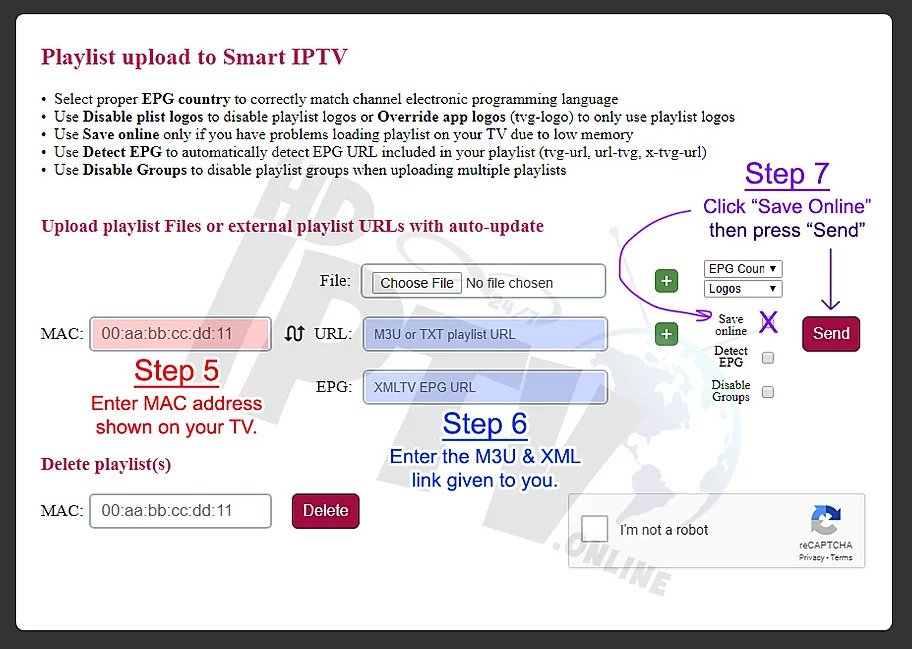Smart IPTV
Before you start, please ask us for your account’s M3U & XML/EPG link.
- Visit the LG Store and search for the application: Smart IPTV
- Install the app and launch the application.
- Note the MAC address on the bottom left side of the screen.
*DO NOT GIVE US YOUR MAC ADDRESS, IT’S FOR YOUR OWN USE*
- On a computer, visit the site: https://siptv.eu/mylist/
- Enter the MAC address from your TV (from Step 3).
- Enter the links given to you for your account:
(if you don’t have it, please ask us for it)- URL: your M3U link
- EPG: your XML or EPG link
- Click on “Save Online” and then press “Send”
- If you did everything correctly, a message will appear: “1 URL added! EPG URL added! Restart the app.”
- Go back to your TV and restart the app.
- You’re now ready to watch your favorite channels!
USB Method
- Download the APK app and place it on the ROOT of your USB stick.
- Place the USB stick into your Samsung/LG TV USB slot.
- Power your TV and wait for the application to install.
- Follow steps 3-7 in Smart IPTV method above.
Please Note: After uploading M3U link, if the message “check URL 1 message” appears, it might be due to the SIPTV app server problem. There is 2 ways to solve this problem:
- Please add the link M3U link again then turn TV off for 2 minutes to clear TV cache. Restart your TV.
- Change the DNS in setting of Smart TV to another one like 8.8.8.8 or 4.2.2.4.